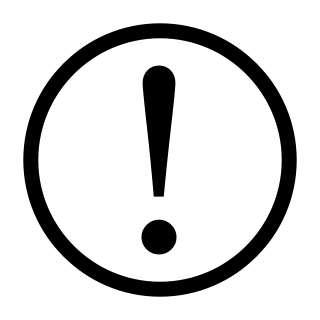
If you’ve ever set up DNS forwarding on a Ubiquiti EdgeRouter and have your own internal authoritative DNS servers, then you may have noticed that it doesn’t quite work right. If you look up the hostname of your router via the EdgeRouter, you’ll always get back an address of 127.0.1.1.
WTF?!
The Problem
EdgeOS makes use of dnsmasq for its DNS server needs. For the most part this works well and is very flexible. It allows you to set up a cached DNS forwarder and do all sorts of nifty DNS routing. Unfortunately, the default options are a little wonky.
By default, dnsmasq will read /etc/hosts and use what it finds there to answer DNS queries. While this may be good for some scenarios, it’s terrible in others. For example, the edgerouter adds default hosts entries for the router itself, that look like this:
127.0.1.1 hyperdrive #vyatta entry
127.0.1.1 hyperdrive.aus.floating.io #vyatta entry
Due to the dnsmasq options, it picks these up and will always answer queries for the router’s hostname with an unreachable loopback IP address.
Because there’s no place like 127.0.1.1…
The Fix
Dealing with this is thankfully simple. Just turn one option on, and you’re set:
ubnt@hyperdrive:~$ configure
[edit]
ubnt@hyperdrive# edit service dns forwarding
[edit service dns forwarding]
ubnt@hyperdrive# set options no-hosts
[edit service dns forwarding]
ubnt@hyperdrive# commit
[edit service dns forwarding]
ubnt@hyperdrive# save
Saving configuration to '/config/config.boot'...
Done
This sets the –no-hosts option on dnsmasq, which prevents it from reading /etc/hosts at all. Now your DNS forwarder will completely ignore anything it finds in there and simply forward the request to your configured DNS servers. It’s also worth noting that the DHCP/DNS integration works through a different mechanism, so that will still work just fine if you choose to use it.
The other suggestions I’ve seen involve setting interface parameters to force a static DNS mapping, but this has the advantage of forwarding the DNS request to your actual nameservers.
Hopefully this will help someone out there. It’s been annoying me for a few days now as I set up my folks’ network…


